LiquidCrystal - "Hello World!"
Tutorial Famoso Hello World compativel com Hitachi HD44780 driver.
Esse LCD tem uma interface paralela, ou seja, você pode fazer diversos tipos de comandos/telas/caracteres... tudo pelo microcontrolador.
Hardware Necessário:
- Arduino
- Tela LCD (compativel com Hitachi HD44780 driver)
- Potenciômetro 10k
- ProtoBoard
- Fios de Conexão
Circuito:
- Pino LCD RS digital 12
- Pino LCD no pino digital 11
- Pino LCD D4 no pino digital 5
- Pino LCD D5 no pino digital 4
- Pino LCD D6 no pinodigital 3
- Pino LCD D7 no pino digital 2
Como na Imagem Abaixo:
Antes de Codear aí....
Preste atenção que você terá de incluir #include <LiquidCrystal.h>pois é a bibioteca do LCD, definir os pinos de saida e entrada de dados ... aí sim joga sua Mensagem pra ele...
posteriormente vou colocar uns esquemas legais de ficar indo e voltando, piscar...menus com interatividade...
Se você ja Viu os outros tutoriais ja deve saber... de uma olhada em pisca LED, nos Projetos Simples, você coloca comando delay(1000) manda lcd.print(" ") ou seja nada, depois seu texto denovo... com a VOID LOOP dai ele vai piscar seu texto de 1 em 1 segundo...
Código:
/*
LiquidCrystal Library - Hello World
Library originally added 18 Apr 2008
by David A. Mellis
library modified 5 Jul 2009
by Limor Fried (http://www.ladyada.net)
example added 9 Jul 2009
by Tom Igoe
modified 22 Nov 2010
by Tom Igoe
This example code is in the public domain.
http://www.arduino.cc/en/Tutorial/LiquidCrystal
*/
// include the library code:
#include <LiquidCrystal.h>
// initialize the library with the numbers of the interface pins
LiquidCrystal lcd(12, 11, 5, 4, 3, 2);
void setup() {
// set up the LCD's number of columns and rows:
lcd.begin(16, 2);
// Print a message to the LCD.
lcd.print("hello, world!");
}
void loop() {
// set the cursor to column 0, line 1
// (note: line 1 is the second row, since counting begins with 0):
lcd.setCursor(0, 1);
// print the number of seconds since reset:
lcd.print(millis()/1000);
}
LiquidCrystal Library - Hello World
Library originally added 18 Apr 2008
by David A. Mellis
library modified 5 Jul 2009
by Limor Fried (http://www.ladyada.net)
example added 9 Jul 2009
by Tom Igoe
modified 22 Nov 2010
by Tom Igoe
This example code is in the public domain.
http://www.arduino.cc/en/Tutorial/LiquidCrystal
*/
// include the library code:
#include <LiquidCrystal.h>
// initialize the library with the numbers of the interface pins
LiquidCrystal lcd(12, 11, 5, 4, 3, 2);
void setup() {
// set up the LCD's number of columns and rows:
lcd.begin(16, 2);
// Print a message to the LCD.
lcd.print("hello, world!");
}
void loop() {
// set the cursor to column 0, line 1
// (note: line 1 is the second row, since counting begins with 0):
lcd.setCursor(0, 1);
// print the number of seconds since reset:
lcd.print(millis()/1000);
}
Esse talvez pisca, como ainda não tenho arduino não testei , mas pelo meu pouco conhecimento acho que funciona, sei que compilou e não deu erros, pelo menos testar eu sei que não daria problema nenhum então testem e me avisem...
/*
LiquidCrystal Library - Hello World
Author: Marcelo Boeira
This example code is in the public domain.
http://www.arduino.cc/en/Tutorial/LiquidCrystal
*/
// include the library code:
#include <LiquidCrystal.h>
// initialize the library with the numbers of the interface pins
LiquidCrystal lcd(12, 11, 5, 4, 3, 2);
void setup() {
// set up the LCD's number of columns and rows:
lcd.begin(16, 2);
}
void loop() {
// set the cursor to column 0, line 1
// (note: line 1 is the second row, since counting begins with 0):
lcd.setCursor(0, 1);
// print the number of seconds since reset:
lcd.print(millis()/1000);
// Print a message to the LCD.
lcd.print("hello, world!");
delay(1000);
// Print empty message
lcd.print(" ");
delay(1000);
}
LiquidCrystal Library - Hello World
Author: Marcelo Boeira
This example code is in the public domain.
http://www.arduino.cc/en/Tutorial/LiquidCrystal
*/
// include the library code:
#include <LiquidCrystal.h>
// initialize the library with the numbers of the interface pins
LiquidCrystal lcd(12, 11, 5, 4, 3, 2);
void setup() {
// set up the LCD's number of columns and rows:
lcd.begin(16, 2);
}
void loop() {
// set the cursor to column 0, line 1
// (note: line 1 is the second row, since counting begins with 0):
lcd.setCursor(0, 1);
// print the number of seconds since reset:
lcd.print(millis()/1000);
// Print a message to the LCD.
lcd.print("hello, world!");
delay(1000);
// Print empty message
lcd.print(" ");
delay(1000);
}
Conteúdo do Site Arduino.cc
Veja Mais em: http://arduino.cc/en/Tutorial/LiquidCrystal
Traduzido bem Por Cima...
Desculpem os erros, ta mais no sentido da tradução...

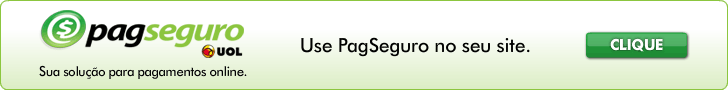




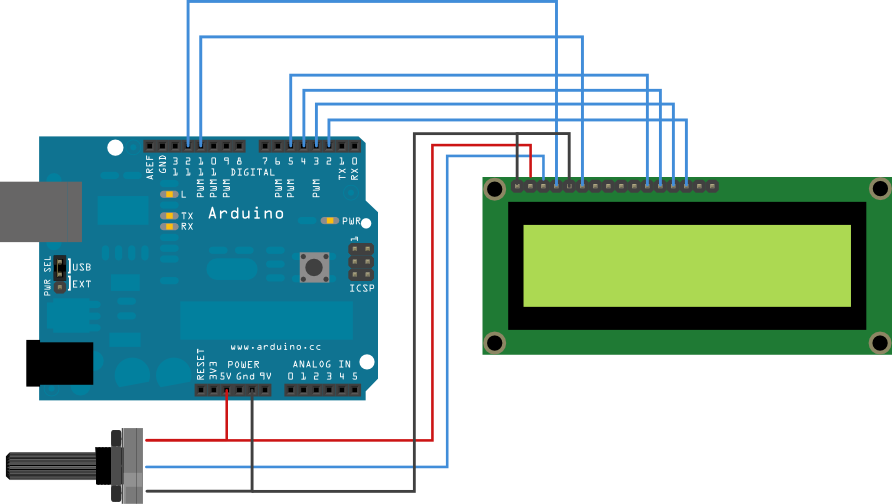
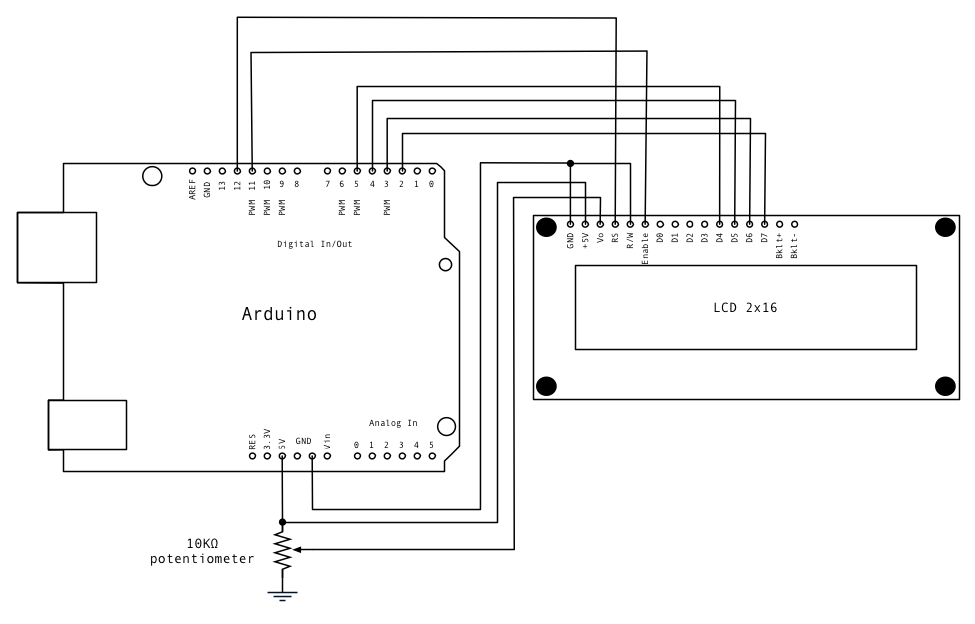
Nenhum comentário:
Postar um comentário