Esse tutorial é de uma Barra Gráfica de LED's, que é usada em rádio para medição de volume, e ou frequência/Intensidade do Som...
Você pode usar para o que imaginar..
Exemplo de Barra Gráfica de LED's (Mas Você Pode usar aprenas LED's Normais para faze-la)
Exemplo de Barra Gráfica de LED's (Mas Você Pode usar aprenas LED's Normais para faze-la)
 Hardware Necessário:
Hardware Necessário:- Placa Arduino
- 1 - Barra de LED's ou 10 LED's de qualquer cor (Fica legal 7VD 2AM 1VM)
- 10 - Resistores de 220 Ohm
- Fios
- Protoboard
- Potenciômetro 10k+(Obs:Valores e Códigos preparados pra 10k pode haver mudança)
Um Pouco de atenção aqui:
Esse tutorial é de uma Barra Gráfica de LED's, que é usada em rádio para medição de volume, e ou frequência/Intensidade do Som...
Você pode usar para o que imaginar...
Se você não sabe ainda o que um potenciômetro, não se desespere, nem vá para o google ;-) , somente clique aqui e descubra, ou relembre.
Circuito:
Video de Demonstação:
Código:
____________________________________________________________________
/*
LED bar graph
Turns on a series of LEDs based on the value of an analog sensor.
This is a simple way to make a bar graph display. Though this graph
uses 10 LEDs, you can use any number by changing the LED count
and the pins in the array.
This method can be used to control any series of digital outputs that
depends on an analog input.
The circuit:
* LEDs from pins 2 through 11 to ground
created 4 Sep 2010
by Tom Igoe
This example code is in the public domain.
http://www.arduino.cc/en/Tutorial/BarGraph
*/
// these constants won't change:
const int analogPin = A0; // the pin that the potentiometer is attached to
const int ledCount = 10; // the number of LEDs in the bar graph
int ledPins[] = {
2, 3, 4, 5, 6, 7,8,9,10,11 }; // an array of pin numbers to which LEDs are attached
void setup() {
// loop over the pin array and set them all to output:
for (int thisLed = 0; thisLed < ledCount; thisLed++) {
pinMode(ledPins[thisLed], OUTPUT);
}
}
void loop() {
// read the potentiometer:
int sensorReading = analogRead(analogPin);
// map the result to a range from 0 to the number of LEDs:
int ledLevel = map(sensorReading, 0, 1023, 0, ledCount);
// loop over the LED array:
for (int thisLed = 0; thisLed < ledCount; thisLed++) {
// if the array element's index is less than ledLevel,
// turn the pin for this element on:
if (thisLed < ledLevel) {
digitalWrite(ledPins[thisLed], HIGH);
}
// turn off all pins higher than the ledLevel:
else {
digitalWrite(ledPins[thisLed], LOW);
}
}
}
/*
LED bar graph
Turns on a series of LEDs based on the value of an analog sensor.
This is a simple way to make a bar graph display. Though this graph
uses 10 LEDs, you can use any number by changing the LED count
and the pins in the array.
This method can be used to control any series of digital outputs that
depends on an analog input.
The circuit:
* LEDs from pins 2 through 11 to ground
created 4 Sep 2010
by Tom Igoe
This example code is in the public domain.
http://www.arduino.cc/en/Tutorial/BarGraph
*/
// these constants won't change:
const int analogPin = A0; // the pin that the potentiometer is attached to
const int ledCount = 10; // the number of LEDs in the bar graph
int ledPins[] = {
2, 3, 4, 5, 6, 7,8,9,10,11 }; // an array of pin numbers to which LEDs are attached
void setup() {
// loop over the pin array and set them all to output:
for (int thisLed = 0; thisLed < ledCount; thisLed++) {
pinMode(ledPins[thisLed], OUTPUT);
}
}
void loop() {
// read the potentiometer:
int sensorReading = analogRead(analogPin);
// map the result to a range from 0 to the number of LEDs:
int ledLevel = map(sensorReading, 0, 1023, 0, ledCount);
// loop over the LED array:
for (int thisLed = 0; thisLed < ledCount; thisLed++) {
// if the array element's index is less than ledLevel,
// turn the pin for this element on:
if (thisLed < ledLevel) {
digitalWrite(ledPins[thisLed], HIGH);
}
// turn off all pins higher than the ledLevel:
else {
digitalWrite(ledPins[thisLed], LOW);
}
}
}


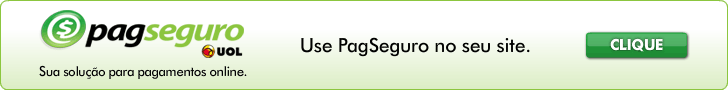




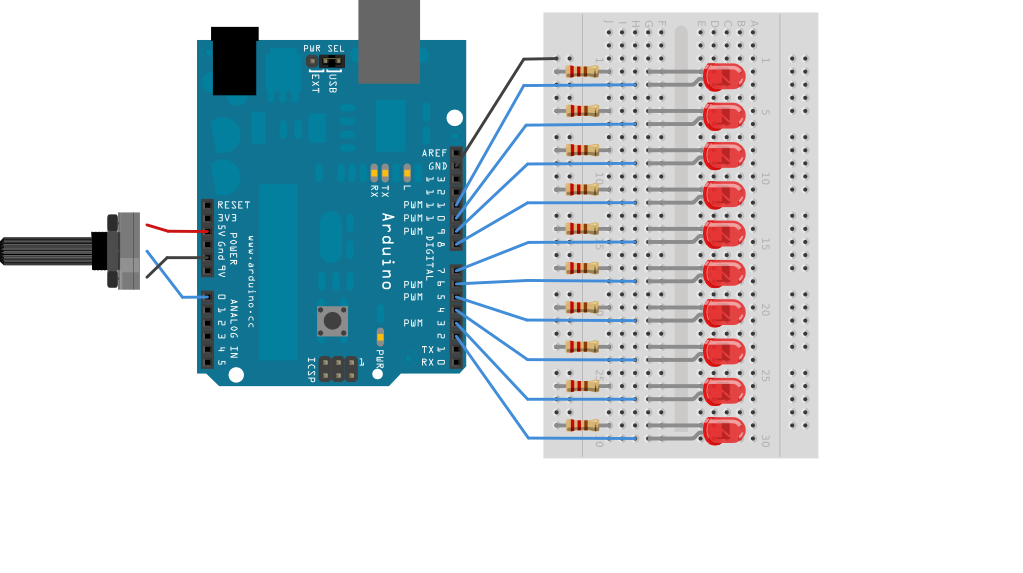

Nenhum comentário:
Postar um comentário